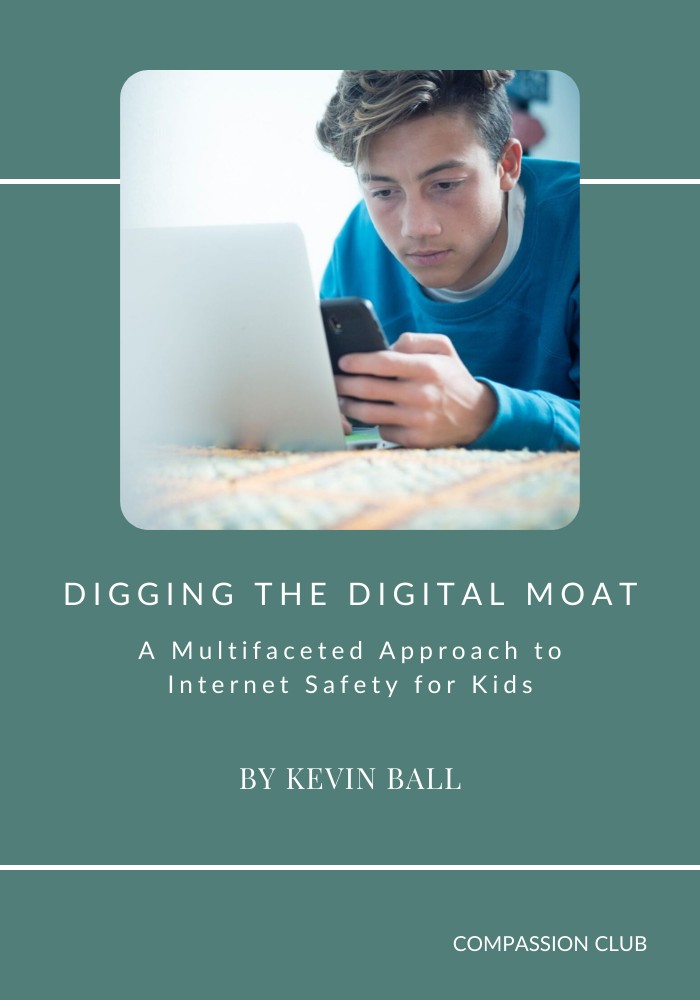While the above tools are important and well worth the time and cost, nothing is more important than fostering a relationship of trust within our families. At the end of the day, everyone wants to have a happy, successful life. Sit down with your spouse and children individually and open a talk about your shared goals and priorities. Get vulnerable. Share your fears and reasoning behind wanting to safeguard their digital access. Then open a discussion about appropriate amounts of screen time, use of devices during that screen time, and how—together—you can help achieve those ends. Then, together, setup the filters, screen times, etc. When I did this, my children actually thanked me! And because they understood why we were implementing security measures, when we needed to make tweaks to behavior or filters, the entire family was more on board.
Disclaimer: there are a LOT of tools out there that provide protection, and their capabilities are changing regularly. I am not endorsing any specific product, but I am sharing what has worked well for me after looking at quite a few products. At the end of the day, the key is ensuring you have multiple layers of effective protection.